#DEMO
Scroll to Slide Gallery Module for HubSpot
Introducing the Scroll to Slide Gallery Module for HubSpot
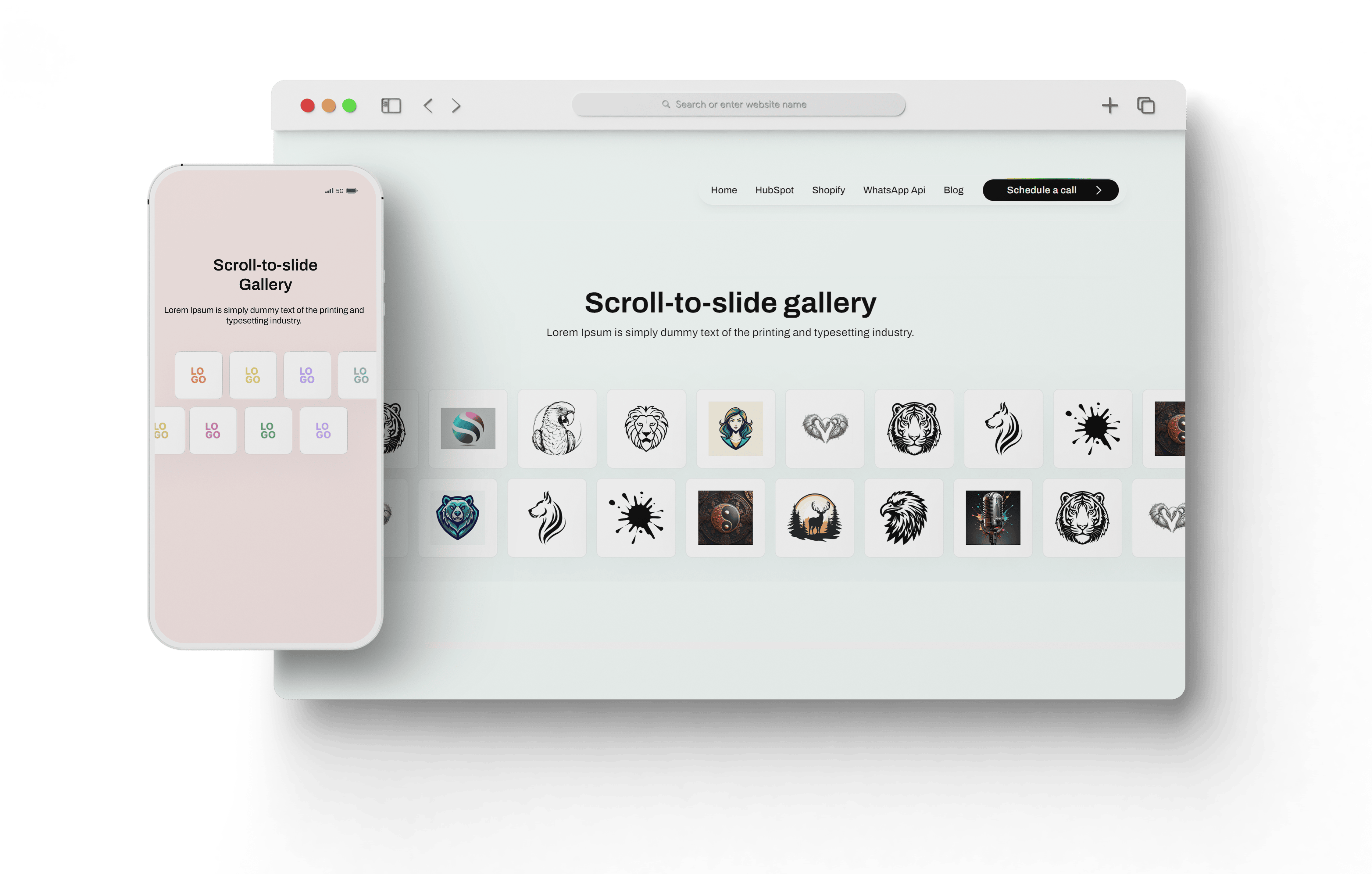
Image source: Pixabay
Features
- Compatible with all HubSpot websites.
- Automatically adjusts to match the styling of your chosen HubSpot Theme, whether it's sourced from the Marketplace or custom-built.
- You can add this module multiple times on your landing page or web page
- In the slider level 1, You must add above 10 images. ( Adding below 10 images can't be supported)
- In the Slider Level 2, You must add above 9 images. ( Adding below 9 images can't be supported)
Configuration Options
You can customize the colors, styles, and layout of the Scroll to Slide Gallery module to match your website design. Below is a list of all the customization options available for the Scrolling Image Banner module.
Content:
- Title (text)
- Subtitle (text)
Styles:
- Color
- Spacing
Responsive
Showcase On Small Device
Scroll to Slide Gallery Module for HubSpot is fully responsive, ensuring optimal display and functionality across various devices and screen sizes
LET'S GET STARTED
Download Today & Start Your Dream Designs!
Change your mind? No problem. We offer a no-hassle, 14-days money back guarantee.
-1.png?width=134&height=66&name=amwhiz-logo%20(1)-1.png)