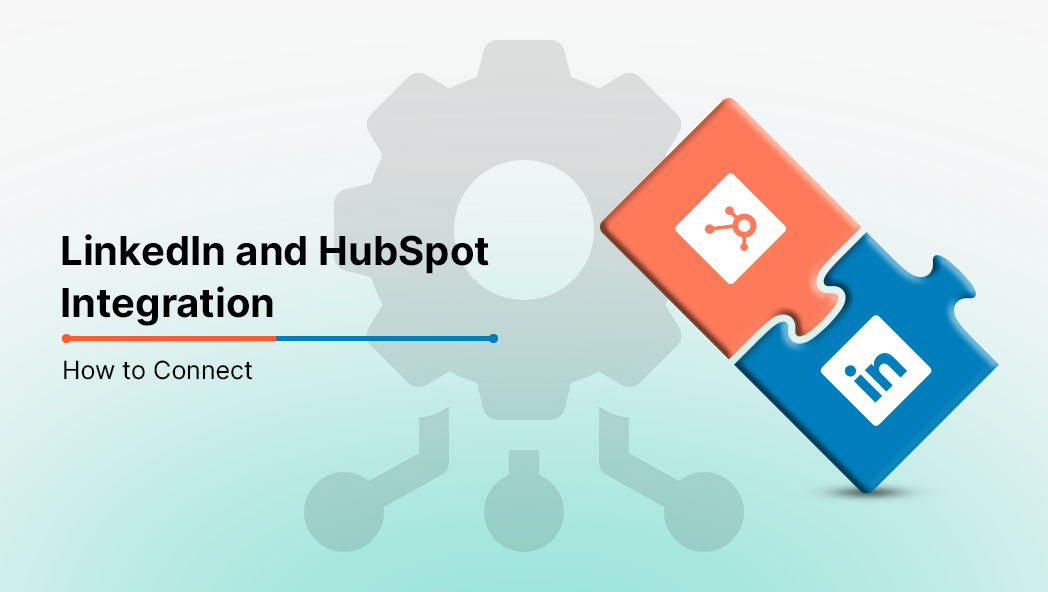Introduction
Imagine losing a valuable lead because their information did not update across your systems in real time. This is a common problem for businesses dealing with multiple data sources. However, you can prevent such issues and simplify your workflows by using AI-powered data integration strategies.
Whether you are connecting with prospects, sending DMs or gathering information, there are many reasons to bring your LinkedIn prospecting activities into HubSpot. But how do you manage HubSpot integration with LinkedIn? Read on to know!
What are the advantages of integrating LinkedIn with HubSpot?
Before we discuss HubSpot and LinkedIn integration, let us discuss its benefits:
Effortless contact management
When you link HubSpot with LinkedIn, lead information is automatically synced through LinkedIn Lead Gen Forms. This ensures your contact list stays up-to-date with no extra work. Moreover, with Sales Navigator integrated in HubSpot, you get richer profiles for more tailored outreach and stronger engagement.
Enhanced sales productivity
Having LinkedIn insights directly in HubSpot allows your sales team to focus on the best leads and customize their approach. This streamlined process speeds up deals and boosts overall productivity. Inṭegration with tools like Zoom can further improve communication and sales operations.
Better data accuracy
Connecting LinkedIn with HubSpot helps automate lead capture and updates, which reduces mistakes and duplicate entries. With LinkedIn details like job titles and interests added to contact records, you can send more personalized messages and make data-driven decisions.
Smarter marketing campaigns
Bringing LinkedIn data into HubSpot boosts your marketing efforts by helping you target specific interests. With improved audience segmentation, HubSpot fine-tunes your LinkedIn ads targeting, which makes every dollar go further.
Setting up the integration: HubSpot and LinkedIn
Before you begin, make sure you have:
- A LinkedIn Sales Navigator Advanced or Advanced Plus subscription.
- A compatible browser (latest versions of Chrome, Safari, Firefox or Edge).
- A HubSpot Sales Hub Professional or Enterprise Account.
- Admin permissions for both LinkedIn and HubSpot.
- An active LinkedIn Ads account (not on hold).
Steps to set up the connection
- Go to the HubSpot marketplace: In HubSpot, navigate to the Marketplace and select “App Marketplace.”
- Search and install LinkedIn Sales Navigator: Look for “LinkedIn Sales Navigator” and click to install the integration.
- Authorize HubSpot to access your LinkedIn account: Allow HubSpot permission to access your LinkedIn data when prompted.
- Complete the setup: Follow any additional steps that appear to finish the installation.
LinkedIn user accounts
- Once the integration is installed, each user needs to connect their LinkedIn account to HubSpot. To do this:
- Go to “Connected Apps” in HubSpot settings.
- Enter your LinkedIn login details and give the necessary permissions.
This way, everyone will have personalized access to the LinkedIn data within HubSpot for a smoother workflow.
Troubleshooting and support: How to fix common HubSpot LinkedIn integration issues?
Common problems with HubSpot and LinkedIn integration
If you are facing issues like data not matching up after connecting HubSpot and LinkedIn, it could be due to errors in how the fields are mapped between the two systems. Take a moment to check if the records are correctly aligned.
Moreover, if you are having trouble with login or syncing, it might be caused by the wrong API keys or permissions. Slow syncing could also be due to network limitations or handling large amounts of data. It is always good to think ahead and plan for how to manage increasing data over time.
Protecting your data
When combining HubSpot and LinkedIn, data privacy is crucial. Laws like GDPR and CCPA require you to be transparent and responsible with customer data. Under GDPR, users have the right to request their data be deleted or transferred, so it is essential to have a clear process to respond to such requests quickly.
To keep your data secure, make sure it is encrypted both when being sent and when stored. You can also use data masking to hide sensitive information. Following the “Privacy by Design” approach means security is built into everything from the start.
It is also helpful to perform Data Privacy Impact Assessments to identify potential risks early on. You can even use AI to improve the accuracy and safety of your data.
Keeping your system secure
Set up strong access controls and use multi-factor authentication. Regularly conducting security audits and using intrusion detection tools helps you stay ahead of threats. If a security breach happens, remember that GDPR requires you to report it within 72 hours unless the data is encrypted.
It is also important to train your team on the best security practices to reduce the chances of human error, which can weaken even the best technical defenses.
Optimize your sales process with Amwhiz CRM services
At Amwhiz, we help businesses build smooth digital systems that improve efficiency and performance. Our CRM services, including expert HubSpot setup and customization, are designed to help you get the most out of platforms like LinkedIn and HubSpot. We simplify your sales and marketing processes by automating lead capture, syncing data across platforms, and providing real-time reports.
Our team ensures your systems are secure, GDPR-compliant and ready for future growth. From setting up LinkedIn Sales Navigator integrations to configuring HubSpot workflows and dashboards, we take care of the technical details so your team can focus on closing deals and building strong relationships.
So, whether you are a B2B business wanting to boost LinkedIn prospecting or a growing startup needing CRM optimization, Amwhiz gives you the right tools and strategies to make your processes easier, personalize outreach, and increase revenue.
Final thoughts
LinkedIn HubSpot integration is a great way to streamline your marketing and sales processes. By linking these two platforms, you can easily manage your outreach, automate data collection and speed up the deal-closing process. If you are already using both LinkedIn and HubSpot but have not linked them yet, now is the perfect time to start.
-1.png?width=134&height=66&name=amwhiz-logo%20(1)-1.png)