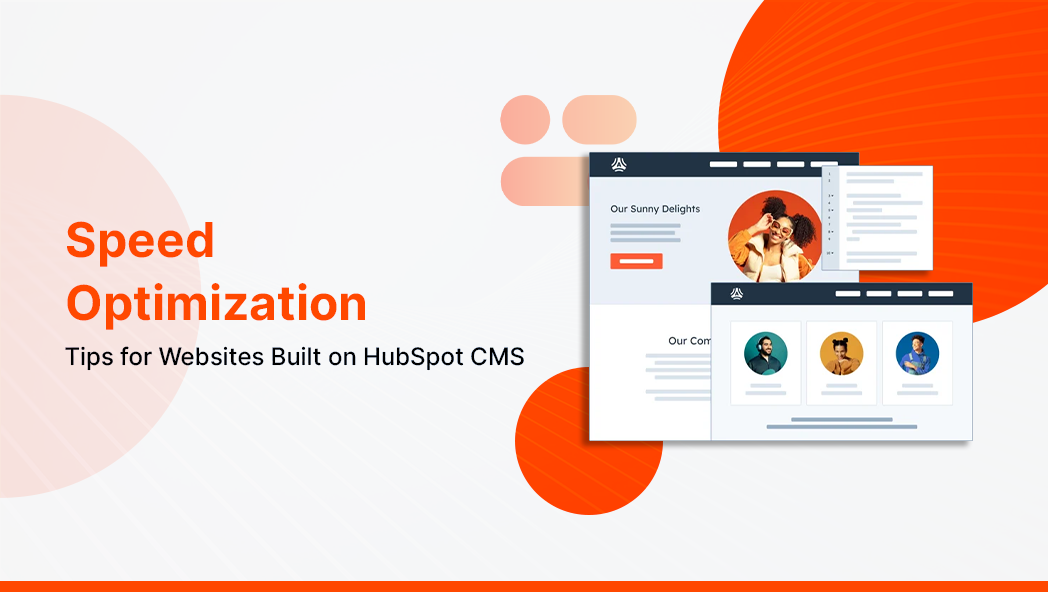Overview Building your website on HubSpot CMS is a smart choice for anyone looking to combine...
written by: Renuka M
Overview
Imagine this - you are searching for information about a product, and you click on the first link that looks promising, with customer reviews and recommendations. However, as you wait for the page to load, seconds turn to minutes, your frustration rises, and you click the back button and look for the product elsewhere. This scenario is enough to explain the importance of page speed for user experience as well as search engine optimization.
Many search engines like Google take page speed into account while ranking various websites. They always give a higher rank to websites that load quickly and offer a seamless user experience. On the other hand, if you look from a user perspective, page speed directly affects how users perceive a website. People expect smoother navigation and quick access to information, which is only possible if your website is optimized for speed.
In this article, we will explore the best practices to improve webpage speed and overall HubSpot page performance. But first, let's try to dig a little deeper into HubSpot CMS and how it affects webpage performance:
What is HubSpot CMS?
HubSpot CMS is a fully integrated platform designed to help businesses create, manage, and optimize their digital presence. Unlike traditional CMS platforms, HubSpot CMS is built with speed and scalability in mind, which means you require less reliance on third-party add-ons that usually slow the websites down.
Think of HubSpot CMS as the engine that powers your website. With a keen focus on delivering fast and user-friendly experience, the HubSpot core web vitals include tools for marketing, sales, and analytics, all under the same roof.
How HubSpot CMS Affects WebPage Speeds
There are quite a few automations that HubSpot offers to guide your efforts towards webpage performance optimization. Some of them are:
Global Content Delivery Network (CDN)
HubSpot CMS houses a global CDN, meaning a website is served from multiple locations around the world. So no matter where your visitors are, there will always be a server near them, making webpage loading speeds faster.
Reduced Reliance on Plugins
HubSpot CMS compiles a lot of features together in one platform, such as SEO, security, analytics and more, which most other traditional CMS platforms don’t. This reduces the need for piling up on various third-party plugins and enhances the overall webpage speed.
Built-in Features for Performance
One of the major advantages of using HubSpot CMS is that you don’t need to be a coder to make your website fast. From image compression to minifying CSS and JavaScript, HubSpot automates almost every technical detail, reducing manual interference and optimizing website performance without the need for tweaking the code.
Updates and Security Features
Another thing that usually slows down website performance is outdated systems and unpatched vulnerabilities. But with HubSpot CMS, you get automatic updates and security patches which ensure site performance and offer a reliable speed without downtime.
Adaptive Testing
While traditional CMS platforms often bog down pages with generic content, HubSpot goes a step further by letting you personalize content for users and run A/B tests. This helps in keeping the website speed in check, enhances user experience, and minimizes bugs.
Best Practices for Optimizing Website Speed
There are endless ways of optimizing the speed of websites built on HubSpot CMS. While HubSpot does provide built-in features for performance optimization, it is always smart to go the extra mile. Images, CSS files, JavaScript, etc., are just a few things that can significantly impact your website's speed. Here are some tried and tested methods you can use for web page performance optimization:
1. Site Auditing
Before you begin implementing various solutions to increase your website’s speed and performance, you need to dig deeper. Start with a thorough inspection of your website and its current performance. You could use free tools and assess your HubSpot core web vitals on either your desktop or mobile.
The audit should also include the actual webpage loading experience to understand the user perspective. For this, access your website from different devices to understand the issues that the users face. The deeper you dig into the issues, the better your ability to identify issues and implement solutions.
2. Fix What Matters the Most
Once you have the insights into the issues, trying to fix everything all at once is not something we would recommend. Try to fix what matters the most. Prioritize fixes based on what would affect the user experience first. For example, if your website takes too long to load, maybe try to focus on the server-side issues first. Page load speed would always take precedence over content loading speed, as a user is most likely to stick around even if the content takes time to load, but they will surely back down if the page doesn’t load at all.
3. Leverage HubSpot’s Built-in CDN
While websites built on HubSpot CMS already run on a global Content Delivery Network (CDN), by ensuring all your images, scripts, and downloadable files are stored and served through HubSpot, you can maximize the performance of your website. Doing this ensures your visitors access content from the nearest servers, improving load times significantly.
4. Keep Your Images Light
One of the biggest culprits behind slow-loading pages is uncompressed and large images. While the HubSpot CMS already compresses images, you can still improve loading times by uploading images in the right format and size. Try to use WebP or JPEG for photos, and SVG for icons and logos, and try to avoid uploading massive files straight from a camera.
In short, if you wish your users didn't bounce from your website, resize your images to match how they would appear on the site.
5. Clean Up Unused Modules
Over time, websites can get crowded with unused modules, old scripts and templates which could slow down your website significantly. Regularly auditing your site and removing anything unnecessary could help in limiting the HTTP requests and maintaining a leaner setup. This would in turn create a noticeable increase in the load speed of your website, thereby improving performance significantly.
6. Boost Performance with Caching
Caching plays a crucial role in webpage performance optimization, as caching allows browsers to save some of your website’s content for speedier loading. Once a user has visited your site, their browsers store a copy of your webpage data so the next time they visit, the website would load faster. So leverage this feature and extend the caching timeframe through your CMS, so that your logos, static images, JavaScript files and other things can load efficiently.
7. Regular Testing is Important
When it comes to staying on top of search results and offering exceptional user experience through your website, assuming that your site is fast won’t cut it. Regularly testing your website using HubSpot’s built in website speed tester tools or other third-party tools is essential to render blocking scripts or oversized assets.
Keep fine-tuning your website on a regular basis for better performance. You could also take help from a HubSpot CMS development services provider like Amwhiz for better results and suggestions.
How Amwhiz Can Help Optimize Your Website for Speed
Faster websites are essential to keep visitors engaged, boost SEO rankings, and improve conversions. While HubSpot CMS offers numerous features to optimize your website’s speed without much technical know-how, doing it all on your own could be challenging as well as time consuming. From keeping the image sizes right to JavaScript and CSS minification, you’ve got to take care of it all. This is where we come into the picture as your trusted HubSpot CMS development services provider.
Our teams of seasoned experts help you navigate through the complexities and intricacies of HubSpot CMS, while helping you unlock the full potential of HubSpot CMS for web page performance optimization.
We at Amwhiz help you implement the best practices discussed above efficiently without downtime. With the right partner by your side, you get to focus on things that matter and add value to your business, while we take care of the rest. Reach out to us today to learn more about our services.
Final Thoughts!
When it comes to optimizing your website for speed and performance, think of it as a marathon, not a sprint. You can neither do it all at once, nor can you rely on one time efforts for long term results. While the best practices could seem overwhelming at first, with regular testing you could get more familiar with the reports, process, and what works best for your business.
Another thing to note here is that once you have tested and implemented the changes, you need to go back at regular intervals to keep the website performance steady. Optimizing a website for speed and performance is an ongoing process and with the help of the right partner, you can efficiently offer your users the best website experience while increasing your own conversion rates.
-1.png?width=134&height=66&name=amwhiz-logo%20(1)-1.png)